- Perform a Web search for third-party applications that can extract RAR files. Examples of reputable RAR extractor applications are WinRAR, WinZip, 7-Zip, and The Unarchiver.[1]
- Narrow your search by specifying your operating system, such as “RAR extractor for Windows” or “RAR extractor for Mac.”
-
Navigate to the official website for that particular RAR extractor application and select the option to download the app to your computer.
- Double-click on the RAR file you want extracted after the third-party application has been downloaded and installed on your computer.
- Select the name of the RAR extractor application you downloaded when asked by your computer how you want to open the RAR file. In most cases, the RAR file will automatically extract and open on your desktop without displaying any on-screen prompts.
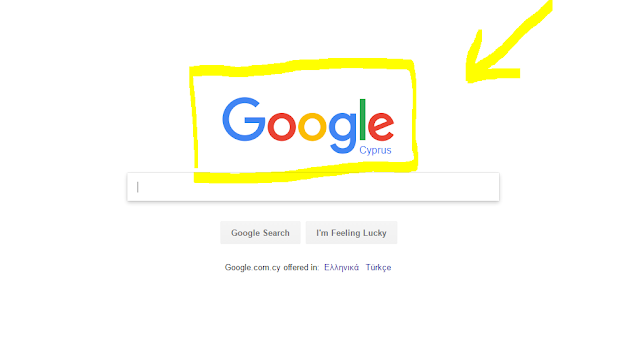












Δεν υπάρχουν σχόλια:
Δημοσίευση σχολίου